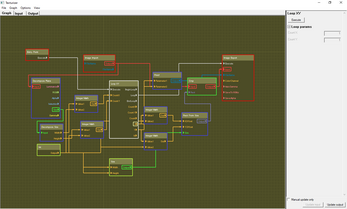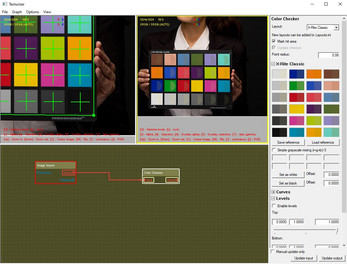Texturizer (texture creating/editing tool)
A downloadable tool for Windows
This is a pilot version of my in-house image editor. It is node graph based and initially was developed to make textures out of raw photos. The idea was to create a program with two viewports to visually control the differences of applying an operation.
It also allows you to have the entire editing history/sequence as a graph, which you can modify/parametrize then later. This is useful to not redo all the job if the result is not satisfying.
Note: this program doesn't support the camera raw formats, but it supports the 16-bit PNG for import, which is also supported by most digital camera software. You should export the image without any processing options (except for the white balance probably).
A description:
- There are two viewports, the input and the output, which gather data from the input and the output pins of the active node correspondingly. You can lock a viewport with the 'L' button so that it won't slip away when you change the current node (useful to see the results on many steps further in the graph). You can also change the active pins of the node itself (it is selected with a rect on the node). In overall, all the data from the active pins of the active node is sent to the viewports, so that you can read/see it.
- The graph window contains the processing graph. You can add nodes with the RMB and drag connections from one node's output pins to another node's input pins (the value type must be matched).
- When you select a node there is a filter panel at the right. Each node has its own filter panel. The node parameters are edited here.
- Under the filter panel there are controls to select what channel to operate on (some nodes support this). The manual update flag turns off auto-update when the node parameters are changed (you'll have to hit the corresponding update buttons manually).
- All image load and save operations are performed with the image import and export nodes (RMB in the graph window, then File->). (In the main menu File menu you can only save projects.)
- The Image section contains the basic image operations. You can Resize, Crop, adjust Levels, etc.
- In the Tools section there are more sophisticated 'tools': like the Color Checker, and Texture (which allows you to make seamless textures).
- There is a huge Paint node in the Tools section (which is practically an image editor on itself). It's not quite finished though.
- The Flow section contains some programming (automation) features. No explanation on this currently, sorry.
- You can check out some example graphs via File->Load Template...
Workflow videos:
https://www.youtube.com/playlist?list=PLL3DEoJ2deQxJyy2X5lygDeISaHzvpep_
| Status | Released |
| Category | Tool |
| Platforms | Windows |
| Author | imagetools |
| Tags | photo-editor, Textures |