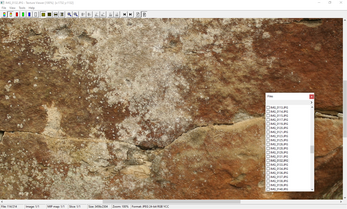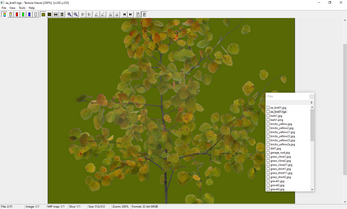Texture Viewer
A downloadable tool for Windows
(Updated: February 24, 2025)
An image viewer with features specific to viewing textures. It was first created to replace (at least in my own workflow) the WTV (Windows Texture Viewer) tool by NVIDIA, which was handy but had limited features..
Features:
- View MIP maps, 3D texture slices, cube faces
- Tile (to check the seam quality)
- View separate channels, overlay alpha
- Simple file management (cut, copy, delete), file list exporting
- Formats supported: JPEG, PNG, TIFF, WEBP, DDS, TGA, BMP
- Can export images (what you see) to simple bitmaps (can be opened by Paint, etc.). Note: I would recommend using specialized soft for texture conversion.
- Simple image processing (view only, no exporting): rotate/mirror, adjust levels/gamma
Requirements:
Minimum tested on: Windows XP 32-bit (compatible with Windows 10)
Minimum 1GB RAM recommended
Notes:
- I haven't yet fully figured out how to handle file associations on Windows 10, so I would currently recommend you to do it via the Windows Shell menu: Open with -> Choose another app -> Always use this app... Extensions supported: *.jpg, *.jpeg, *.jfif, *.png, *.tiff, *.tif, *.webp, *.dds, *.tga, *.bmp.
- Shortcut key assignments can currently be edited via the config file (which is in the application directory and called KeyConfig.ini).
0.9.2 changes:
- File list menu optimizations and enhancements (removed unused items, clarified item names, cutting or deleting files now automatically removes them from the list)
- Enhancements to the processing window (some option changes now update the image view automatically).
| Status | Released |
| Category | Tool |
| Platforms | Windows |
| Author | imagetools |
| Tags | Textures |
Install instructions
To install just unpack the archive to the folder of your liking.